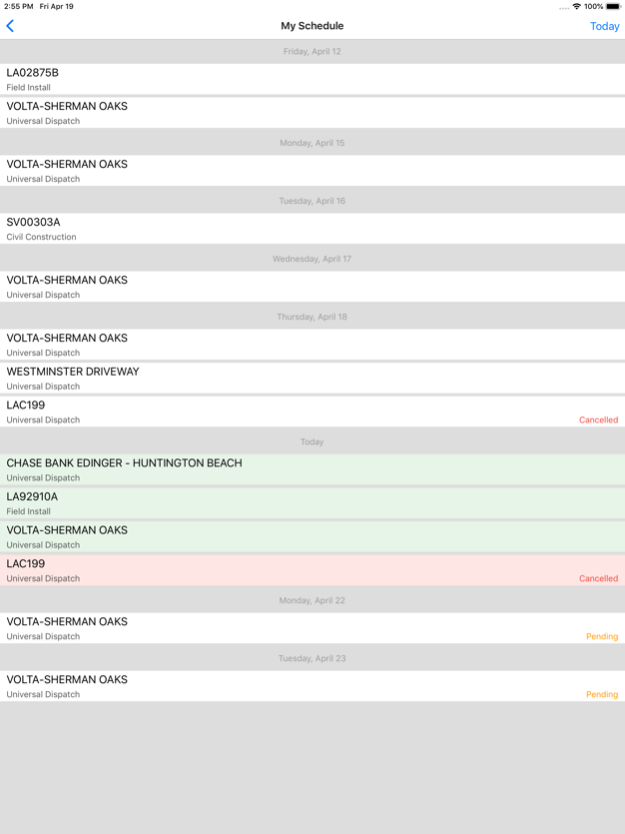FieldCLIX 10.12
Continue to app
Free Version
Publisher Description
Fieldclix brings improved structure, operational alignment and increased financial visibility to complex field deployment programs. Our Field Operations Management platform offers full lifecycle project management, including planning, budgeting, material requests, crew scheduling, timekeeping, milestone tracking, project progress dashboards and revenue capture.
Our Fieldclix Mobile iOS app supports Work Orders and Photo Checklists, Automated Timekeeping, and Asset Management.
Work Orders allows you to schedule work for your field teams, providing them with comprehensive photo/video checklists to complete. Those deliverables will be auto-sync to the Fieldclix. Field crews can also add as many adHoc pictures as needed with proper file naming conversion.
Automated Timekeeping provides remote Clock-In/Out, automated time calculations per day/shift and assignment of job codes, displays total employee hours.
Asset Management puts a record of your employee’s company-owned assets in the palm of their hand and provides remote Asset Transfers without the need to travel to office locations.
Visit www.fieldclix.com to learn more.
Feb 24, 2023
Version 10.12
Now you can share a Work Order Checklist Result to other apps.
Made it easier to set up the server URL to simple sign up the app.
Bug fixes & improvements.
About FieldCLIX
FieldCLIX is a free app for iOS published in the Office Suites & Tools list of apps, part of Business.
The company that develops FieldCLIX is FieldCLIX, Inc.. The latest version released by its developer is 10.12.
To install FieldCLIX on your iOS device, just click the green Continue To App button above to start the installation process. The app is listed on our website since 2023-02-24 and was downloaded 1 times. We have already checked if the download link is safe, however for your own protection we recommend that you scan the downloaded app with your antivirus. Your antivirus may detect the FieldCLIX as malware if the download link is broken.
How to install FieldCLIX on your iOS device:
- Click on the Continue To App button on our website. This will redirect you to the App Store.
- Once the FieldCLIX is shown in the iTunes listing of your iOS device, you can start its download and installation. Tap on the GET button to the right of the app to start downloading it.
- If you are not logged-in the iOS appstore app, you'll be prompted for your your Apple ID and/or password.
- After FieldCLIX is downloaded, you'll see an INSTALL button to the right. Tap on it to start the actual installation of the iOS app.
- Once installation is finished you can tap on the OPEN button to start it. Its icon will also be added to your device home screen.